

|
Salesmatrix Licencing.Salesmatrix automatically installs a 14 day demonstration licence at installation time. During the demonstration time, the user is able to licence the application by clicking on the button "Register..." If the 14 day period expires, or Salesmatrix detects changes in date setting etc, the application will go directly to a registration screen. This appears as follows: 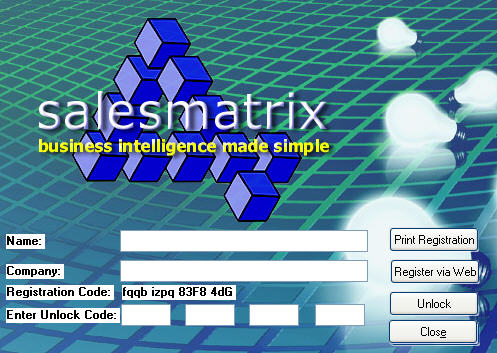 Print Registration. This produces a form including the Registation Code suitable for faxing to enable Salesmatrix licence. Register via Web Clicking this will open a web broswer with the registration details and enable a request for an unlock code to be processed over the internet. Fill in the details on the web form and the request will be forwarded to Salesmatrix for processing. Name: Entry area for the name of the user licenced for Salesmatrix use. Mandatory Field. Company: Company Name. Registation Code This is a unique key that Salesmatric generates from various values on the machine Salesmatrix is installed on. This registation code is used to generate the Unlock key that will register Salesmatrix. Enter Unlock Key: Entry area to enter unlock key. Once entered, click the "Unlock" button to complete registration.
|